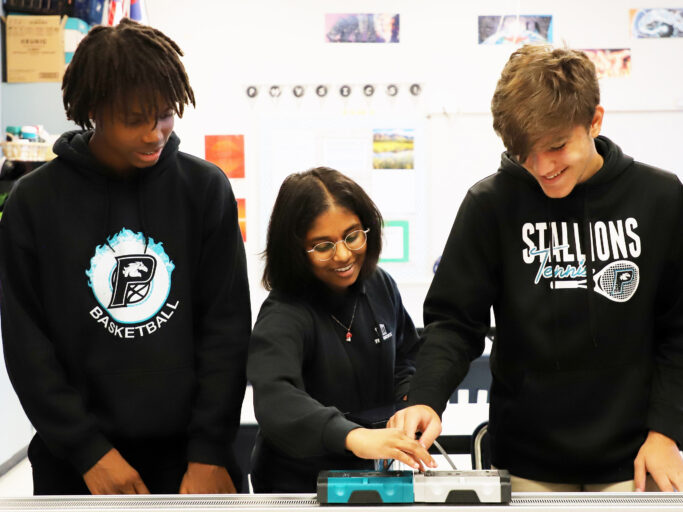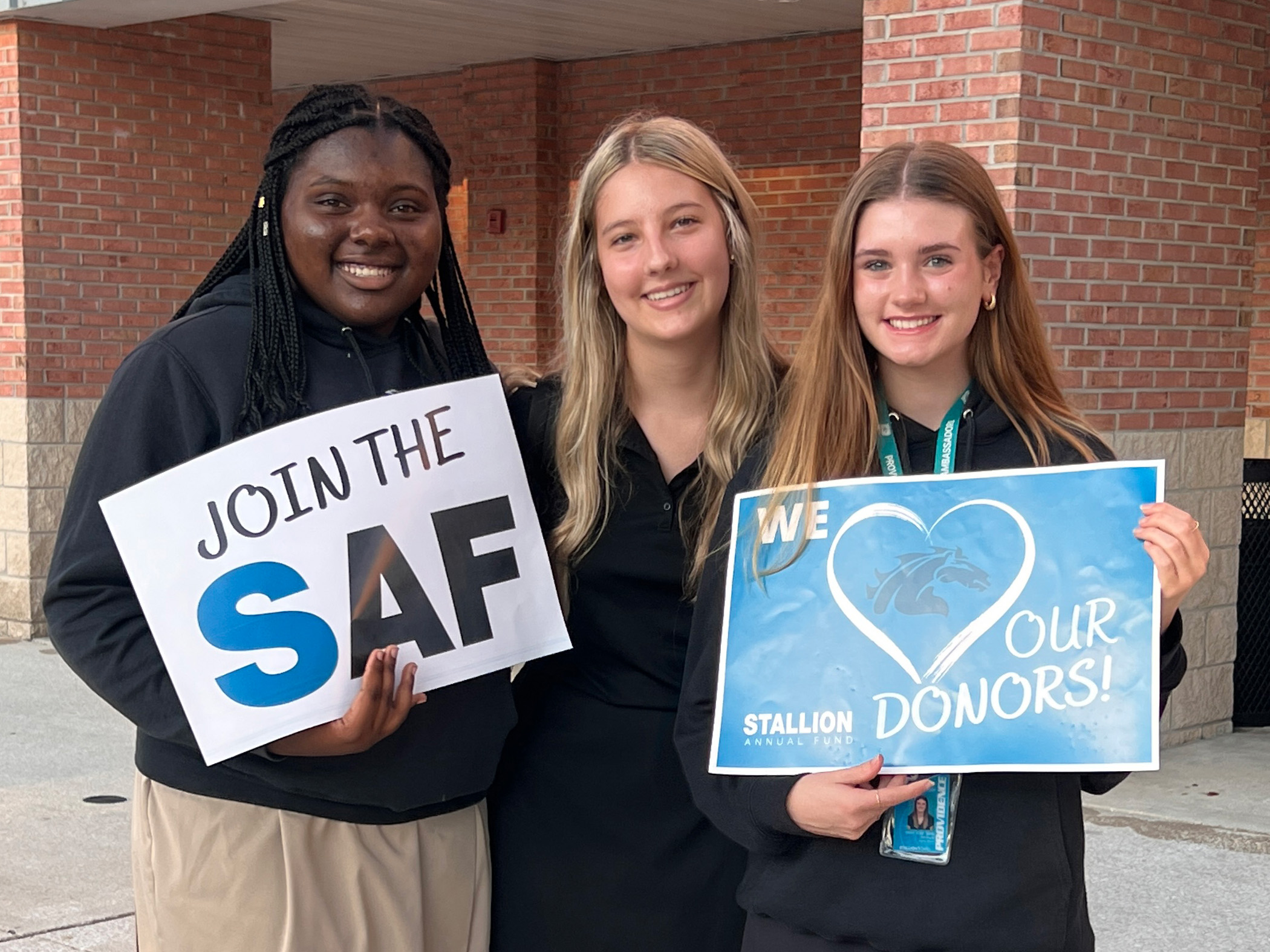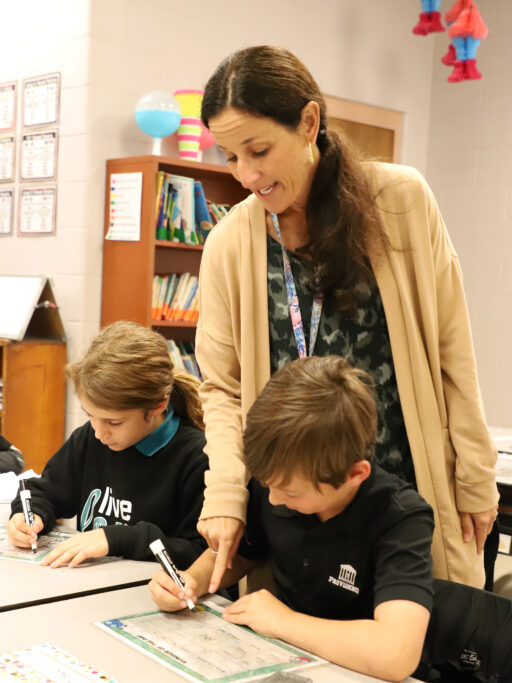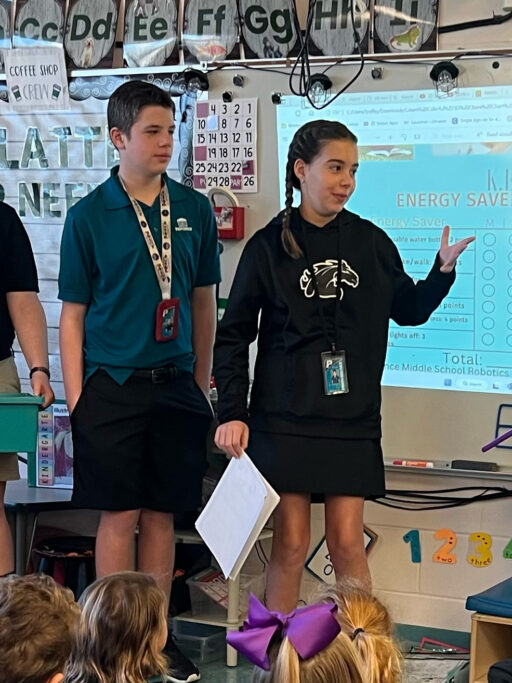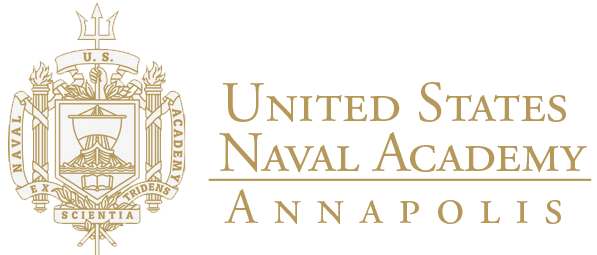Programs
College Acceptances
Prov News

2024 Daddy Daughter Dance
Save the date for the Daddy Daughter dance on Saturday, April 27, 2024, from 6:00-8:30. Providence girls in Kindergarten through Fifth Grade are welcome to join us as we Light Up The Night at our 80’s Glow Dance Party.

2024 Providence School Prom
Attention Juniors and Seniors! Join us for the 2024 Prom “Paradise Nights” on Saturday, April 20 at the Garden Club of Jacksonville.
Providence Highlights
Our standards are high, and our students wouldn’t have it any other way. Through our boldly Christian and unquestionably academic approach, our college preparatory curriculum equips children and young adults to become servant leaders who change the world.