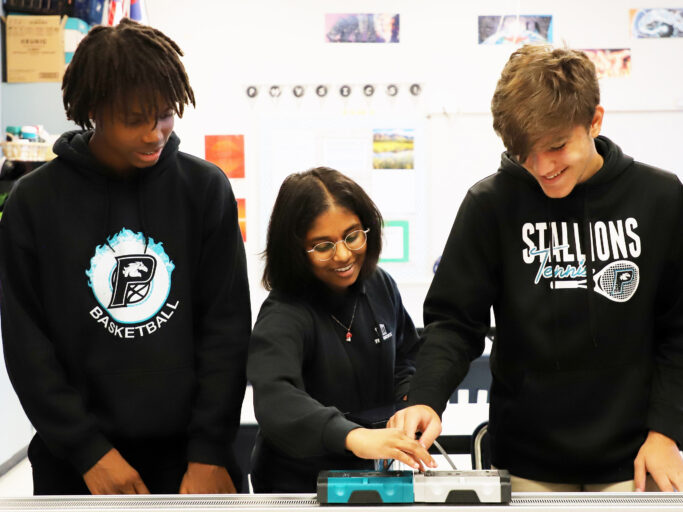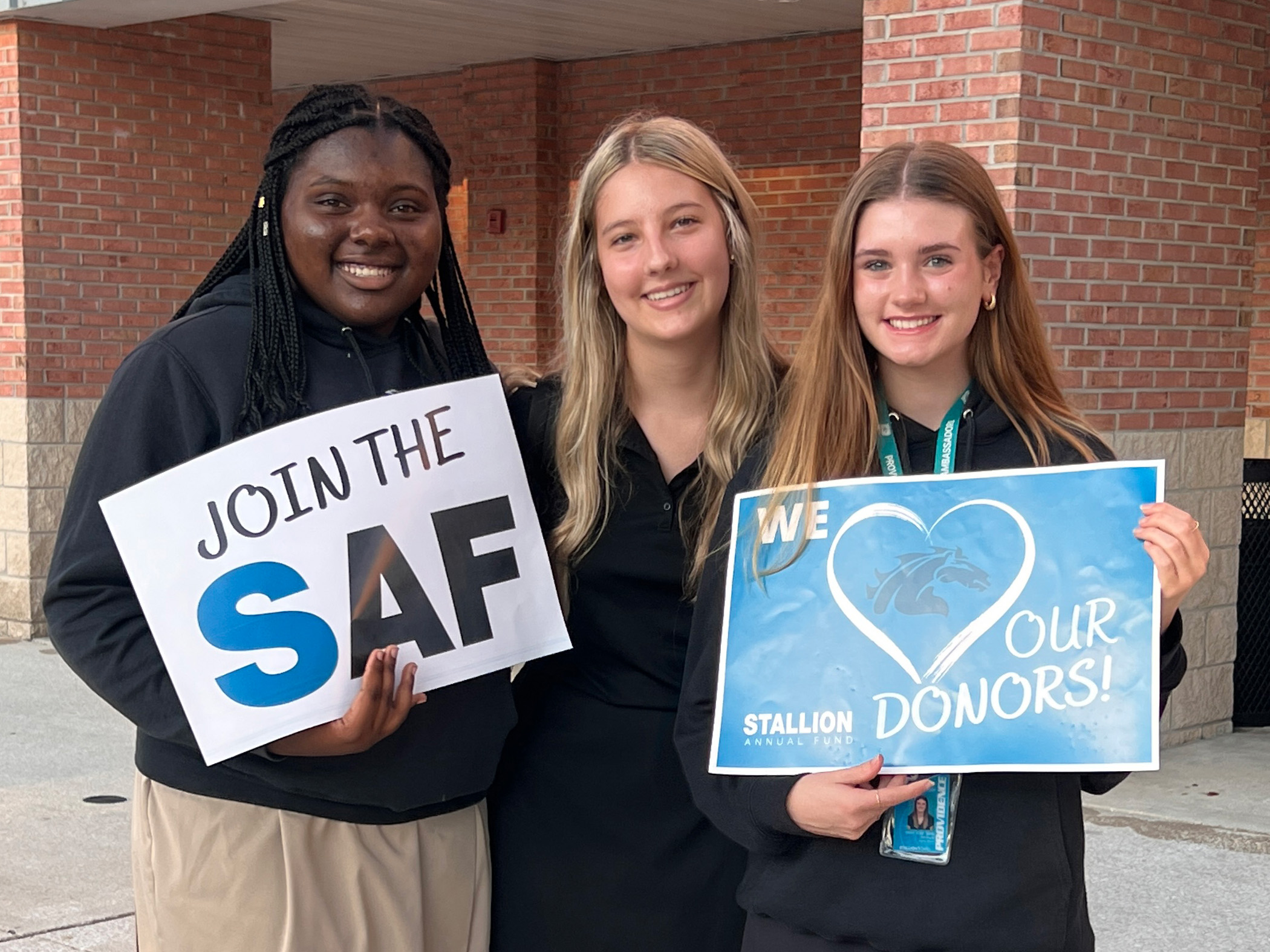Bring Your Own Device (BYOD) Program
Providence School utilizes a Bring Your Own Device (BYOD) program. All students in grades 6-12 are required to bring a Windows 10 device that meets the recommended minimum requirements stated below. We strongly believe that using technology to engage students in the learning process is a valuable way to prepare our students for their future career endeavors. With Office 365, Canvas Learning Management System, and the integration of new teaching techniques, your child will be better prepared for college and beyond.
About the BYOD Program
Providence strives to stay on top of the rapid changes in technology.
Our school is constantly assessing how technology best fits into the academic curriculum and prepares our students for college and life. To this end, technology remains in the forefront as a vital initiative for the school.
Providence strongly recommends the Surface device for our students in grades 6-12.
The learning environment regarding technology works better when every device works the same way. Based on feedback from our staff we are asking parents to honor our request providing a device that meets our specifications. Depending on your student’s schedule, there are classes that Apple Laptops don’t perform well in due to software compatibility limitations.
There are many manufacturers who build Windows-based tablets (Dell, Lenovo, HP, Asus, Acer, etc.). If you’d like to find something other than the Surface line, any tablets that meet or exceed the following specifications will work:
- 8-10 hour battery life
- 10″ or larger touch screen
- At least 128GB of storage and 4GB RAM
- Instant on; SSD boot drive
- Windows 10 or 11; Not Window 10S
- Keyboard capability (e.g. USB connected keyboard or Bluetooth)
Also Recommended:
- A stylus/pen
- A protective case or sleeve
- An accidental damage protection (ADP) plan that provides for full replacement should your device become non-functional.
Families are able to purchase discounted bundle deals on the Surface Laptop Go through the school.
Included in the bundle:
- A Surface device (contact the school for device specs)
- A Surface keyboard case
- A 4-year accidental damage protection (ADP) plan that covers 2 claims
Accessories such as stylus pens and cases can be purchased at a variety of locations as needed. See the Tablet Care page for information on how to protect your device.
An iPad, Android tablet, or Chromebook is not sufficient for the needs of our students. Many digital textbooks and educational resources cannot be installed or displayed on these devices and will not be allowed as the student’s primary device.
Providence primarily supports the Windows OS, however, students have used Mac devices without issue in the past. Please be aware that if a class requires software that is incompatible with their Mac, they will be responsible for finding a replacement or alternative solution.
Cracked screens and screen pressure damage are common problems that can be avoided with proper equipment and care.
- Consider investing in a rugged tablet case and/or a tablet sleeve case. While not infallible, they can help protect against impact damage and screen damage in the event your device is dropped.
- Avoid placing devices in areas where they might be easily knocked over or stepped on. While you may know where your device is, the people around you may not be paying attention, which has resulted in several accidents in the past.
- Avoid placing devices between books or in backpacks without proper screen protection. Applying too much pressure to your device’s screen may damage it, and can make a touch screen unusable.
- We highly recommend purchasing an extended warranty along with your device. You can do everything right and still end up with a damaged device, screen or otherwise. Surface tablets come with a one year limited warranty, which does not cover accidental damage. Having a warranty that does can save you from unexpected bills and stress in the future.
Any device that connects to the internet has the potential to be exposed to malware. Even safe browsing practices may not protect you from compromised websites. Having anti-virus software on your device can protect from malware that is less obvious.
We highly recommend using an anti-virus program, even if it is only a free version. Providence offers a discounted purchase of Norton Anti-Virus for students.
An Acceptable Use Policy must be read and signed by all students and their parents in order for network and internet access to be granted. We consistently provide a safe, efficient, ethical, and legal utilization of the network, resources, and internet in the school.
Screen Damage – Cracked screens and screen pressure damage are common problems that can be avoided with proper equipment and care.
- Consider investing in a rugged tablet case and/or a tablet sleeve case. While not infallible, they can help protect against impact damage and screen damage in the event your device is dropped.
- Avoid placing devices in areas where they might be easily knocked over or stepped on. While you may know where your device is, the people around you may not be paying attention, which has resulted in several accidents in the past.
- Avoid placing devices between books or in backpacks without proper screen protection. Applying too much pressure to your device’s screen may damage it, and can make a touch screen unusable.
- We highly recommend purchasing an extended warranty along with your device. You can do everything right and still end up with a damaged device, screen or otherwise. Surface tablets come with a one year limited warranty, which does not cover accidental damage. Having a warranty that does can save you from unexpected bills and stress in the future.
Viruses – Any device that connects to the internet has the potential to be exposed to malware. Even safe browsing practices may not protect you from compromised websites. Having anti-virus software on your device can protect from malware that is less obvious. We highly recommend using an anti-virus program, even if it is only a free version. Providence offers a discounted purchase of Norton Anti-Virus for students.