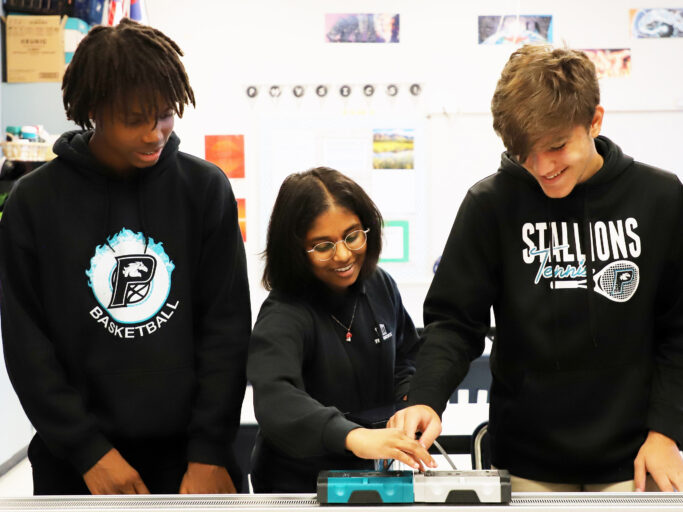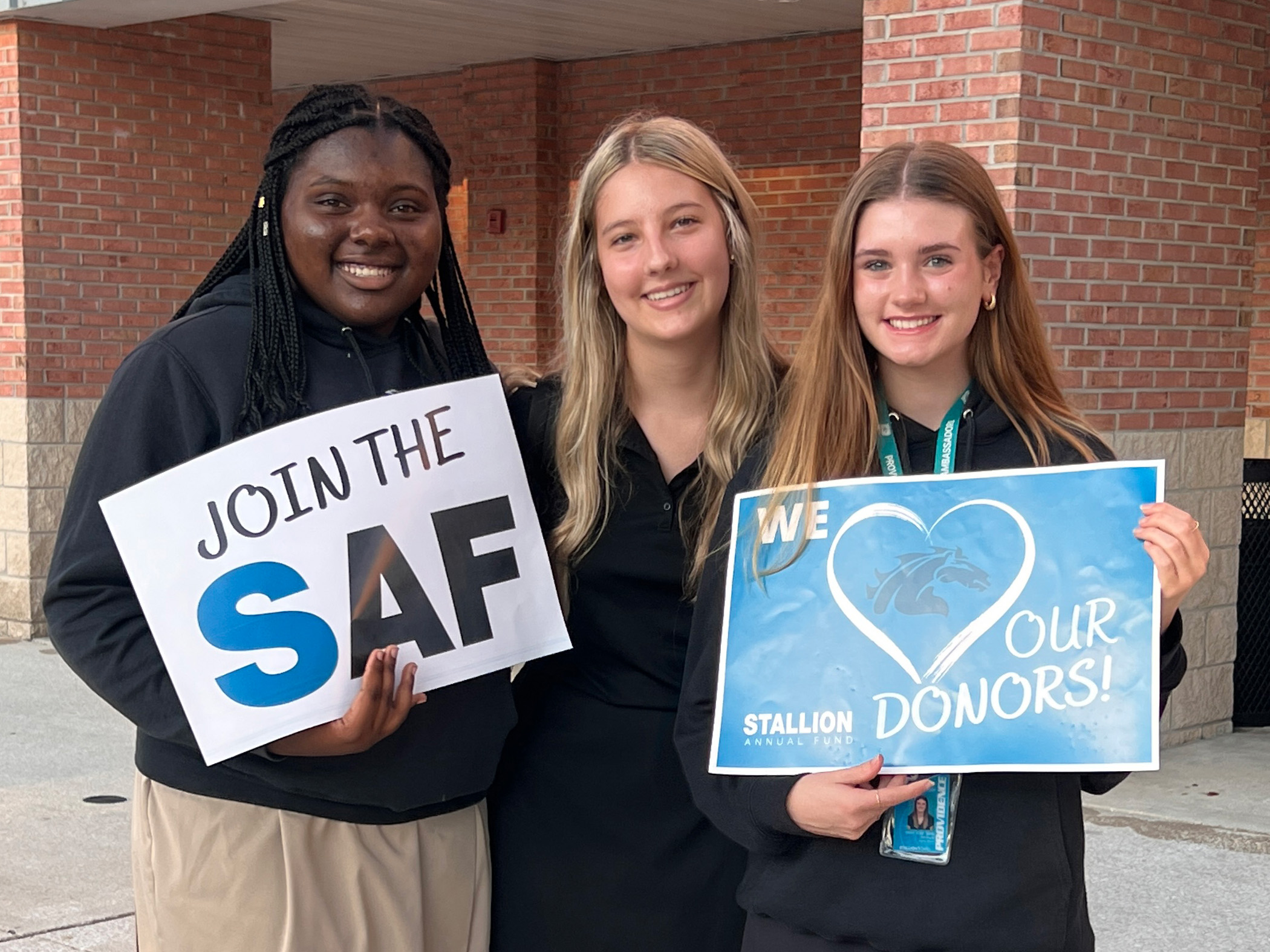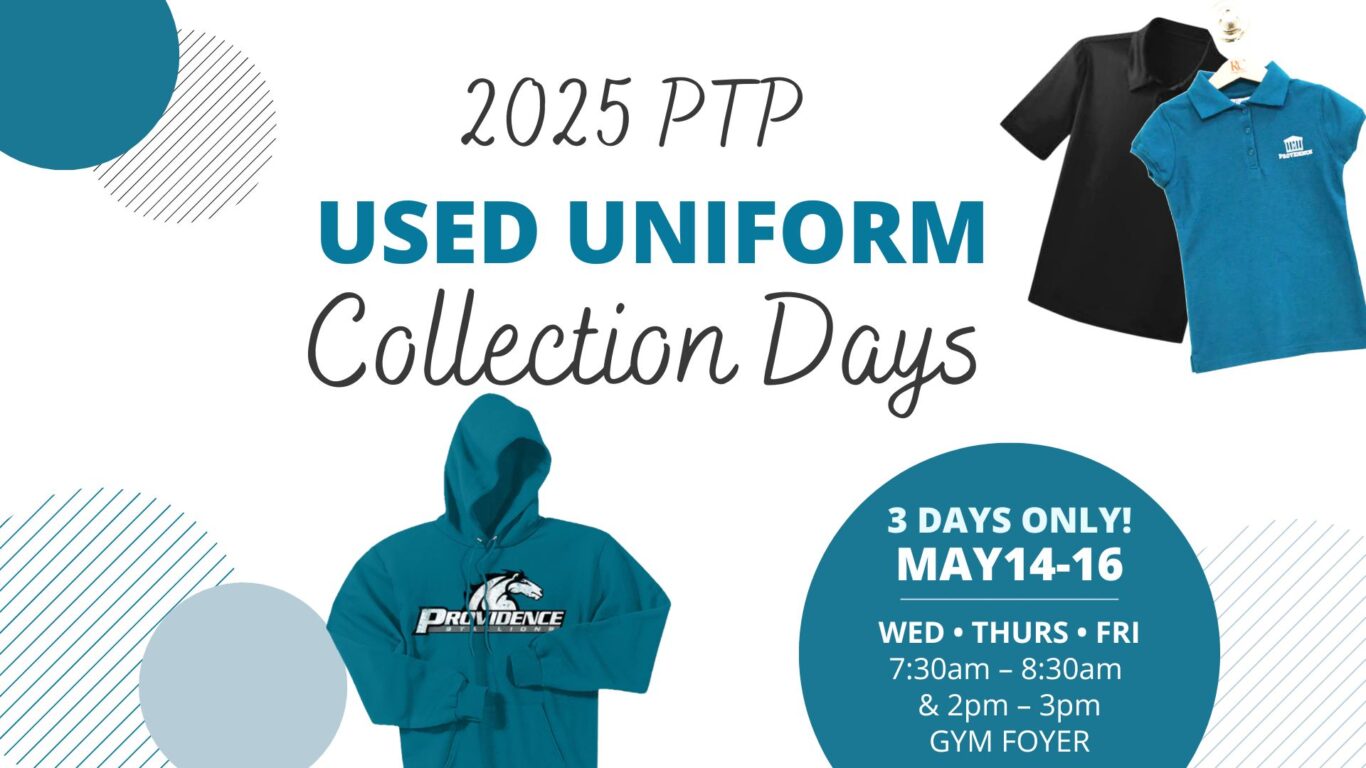Two Students Win Applause Awards
For the first time in the history of Providence, this year’s musical, “Beauty and the Beast” was adjudicated by The Applause Awards. This awards program is a true celebration of ...

2025 Spring Signing Day
Spring Signing Day Providence is excited to celebrate with our student-athletes as they sign their Letter of Intent to continue their athletics career at the collegiate level Thursday, April 1, ...
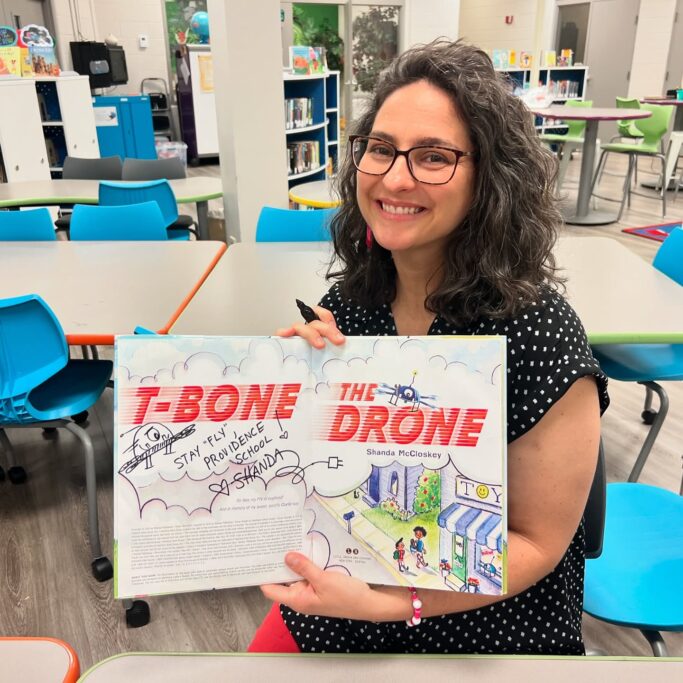
Author Visits Lower School
Because of our Stallion Annual fundraiser, we had a fantastic guest join us! Someone who brought stories to life with both words and pictures! Author and illustrator Shanda McCloskey! Shanda ...

NHS Supports R.E.S.T.O.R.E. Duval
Rebuilding life after incarceration is a daunting journey, filled with countless challenges. At R.E.S.T.O.R.E., we are dedicated to offering formerly incarcerated women not just a place to stay but a ...

Spanish Honor Society Easter Egg Hunt
The students of the Spanish Honor Society spent the morning sharing the gospel and hiding Easter eggs with children from a local Spanish speaking community! What an amazing mission right ...

Mom/Son Jumbo Shrimp Game Hit a Home Run!
The Mom/Son Jumbo Shrimp game was a huge hit! Moms and their sons enjoyed watching the Jumbo Shrimp power past the Worcester Red Sox on Saturday night, a 10-6 final ...

Providence Mathletes take 1st Place
Providence School’s Mathletes showcased their problem-solving prowess at today’s Perennial Math Problem Solving Tournament, earning top honors and national recognition! The 3rd and 4th grade team proudly secured 3rd place, ...

Easter Break
Providence Preschool & School will be closed for Easter Break April 18-21. Please enjoy this time off to relax and spend time with your families. School will resume on Tuesday, ...

Spring Band Concert
This year the Spring Band Concert will feature a Maerkl Studios production with familiar tunes from the movies performed by all the different Providence Band ensembles – 5th Grade Band, MS ...
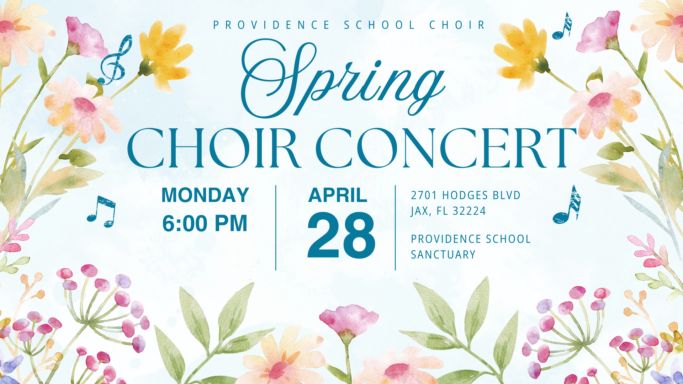
Spring Choir Concert
The Spring Choir Concert will take place on Monday, April 28th at 6:00 p.m. Join us for a collaborative evening of choral music as Lower School’s StallionSound combines with Upper ...

12 Angry Jurors
April 18-19Friday – 6 PMSaturday – 10:30 AMProvidence Black Box TheatreChoir Room Twelve Angry Jurors contemplates the huge responsibility of 12 ordinary people who must decide the guilt or innocence of ...

Band Excelled at Adjudicated Performance
Providence Band students have worked hard and consistently excelled at adjudicated performance events over the past month! The Jazz Band earned Superior ratings from all the judges (known as Straight ...
Sorry, no posts were found in this categories. Please choose another category.