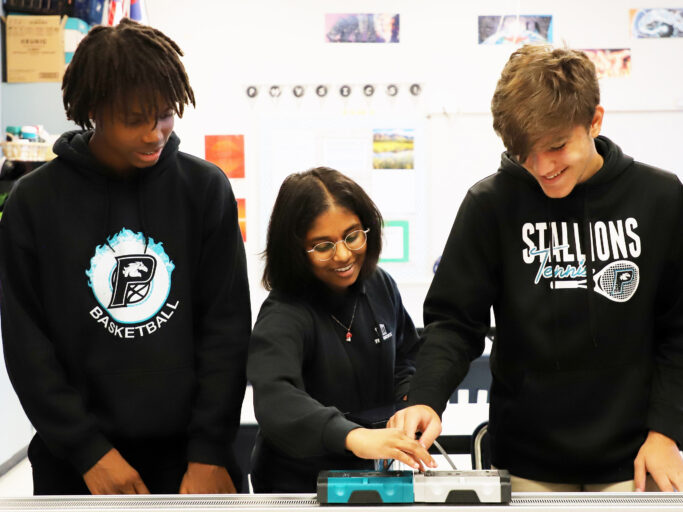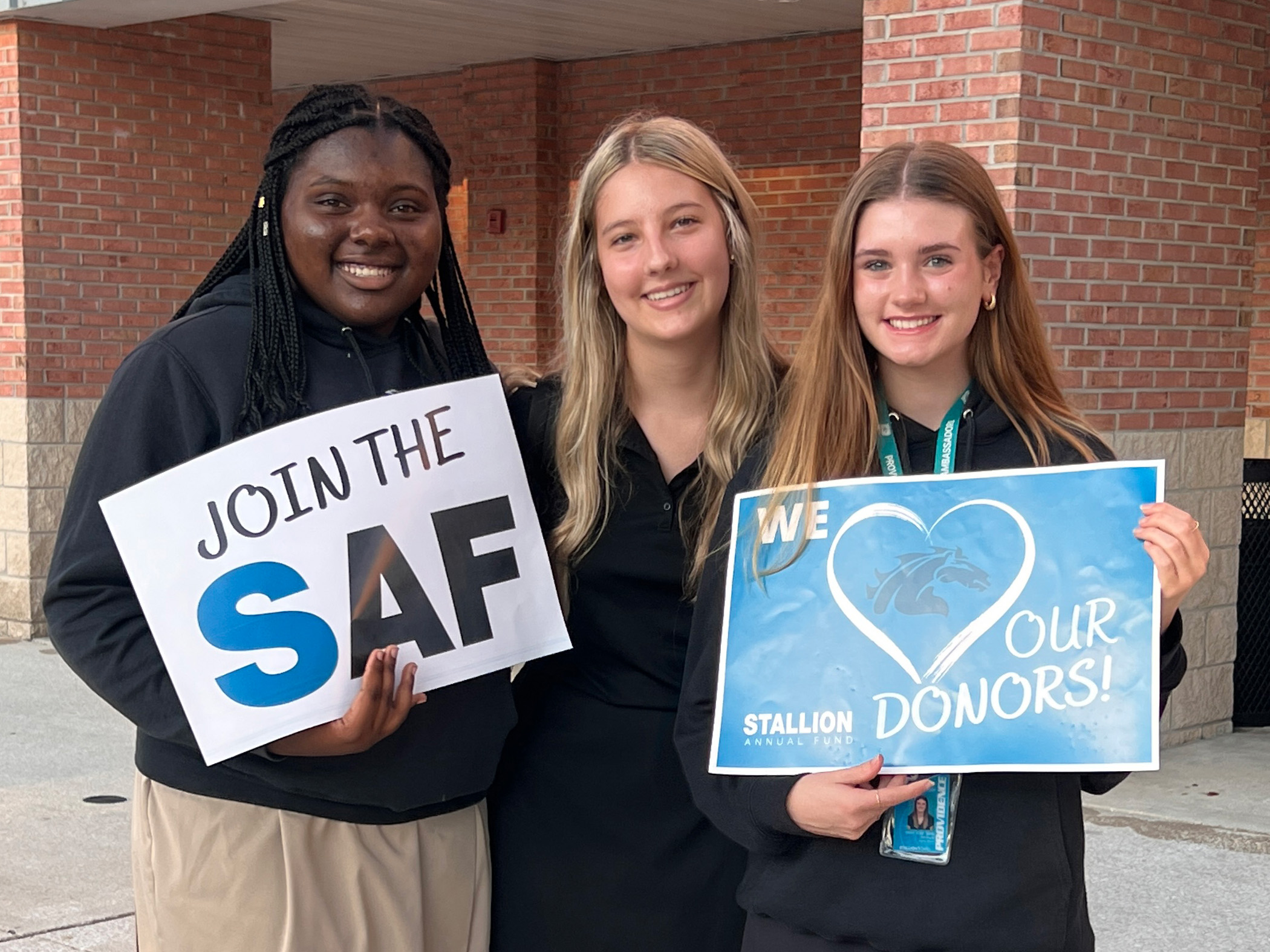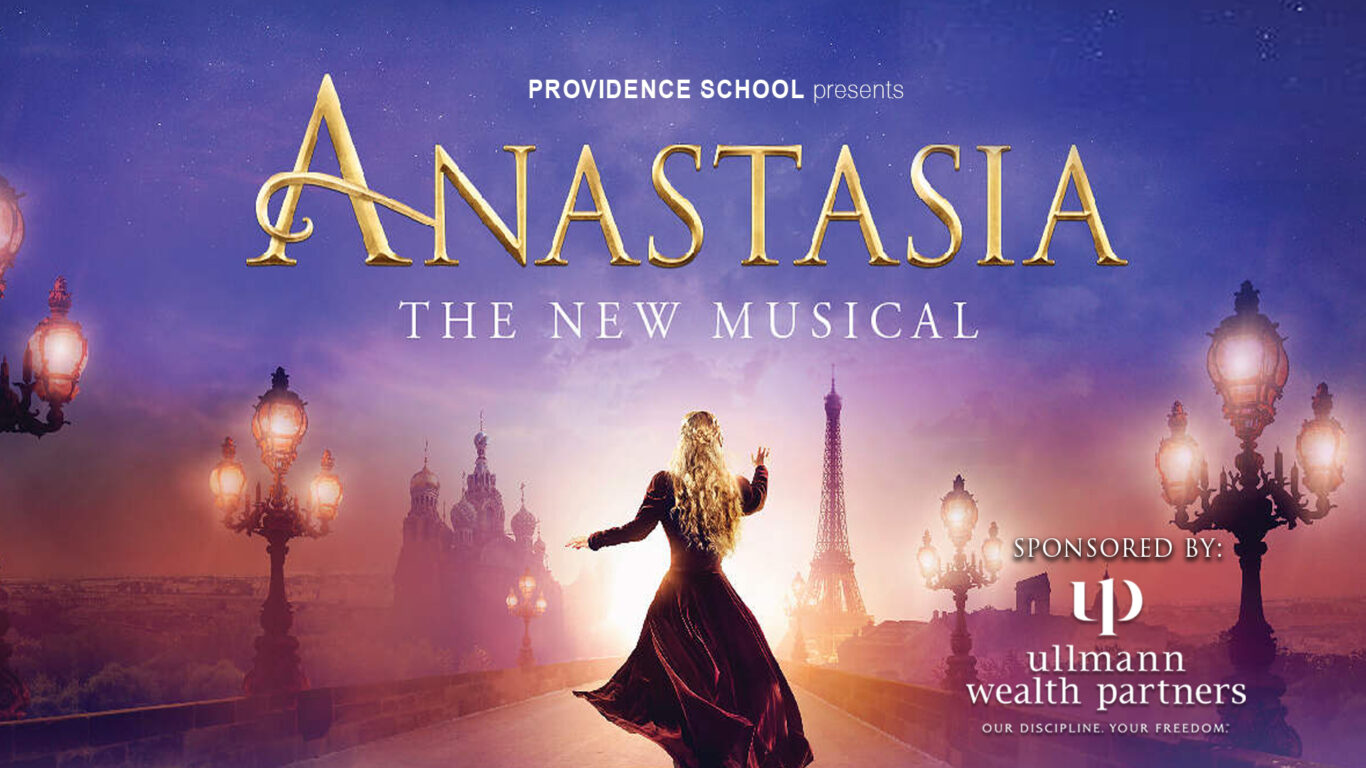Girls Soccer Earns Trip To States
Historic Win! ⚽️🐎 Friday night was one for the history books as the Providence School girls’ soccer team was crowned Regional 2A Champions, punching their ticket to the State Girls ...

Girls Soccer Advances to Regional Final Game
Providence extended their postseason success on Monday against Maclay. They came out on top against the Marauders by a score of 2-0. The win was nothing new for Providence School ...

Spanish & French Honor Society
This week, we celebrated the induction of 37 Providence School students into the Spanish Honor Society and 9 students into the French Honor Society! ✨ High school students enrolled in ...

Providence Girls Basketball Wins District Championship
The Lady Stallions varsity girls’ basketball team defeated San Jose Prep 65-45 in the District 2A District Final on February 6 in the Providence Barfield Gym. Providence School had already proven ...
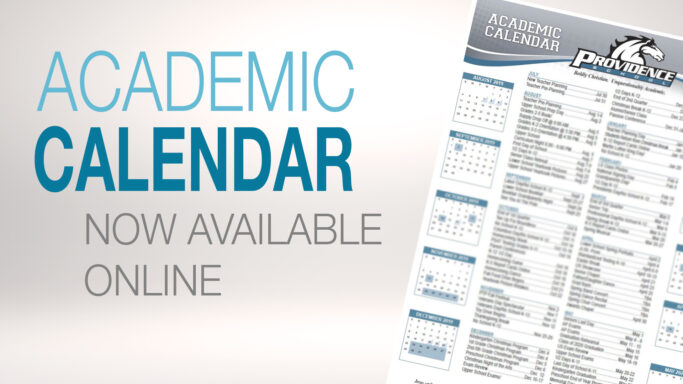
2026-27 Academic Calendar
The Academic Calendar is published once a year and is subject to change. It contains an overview of important dates for the upcoming academic school year.
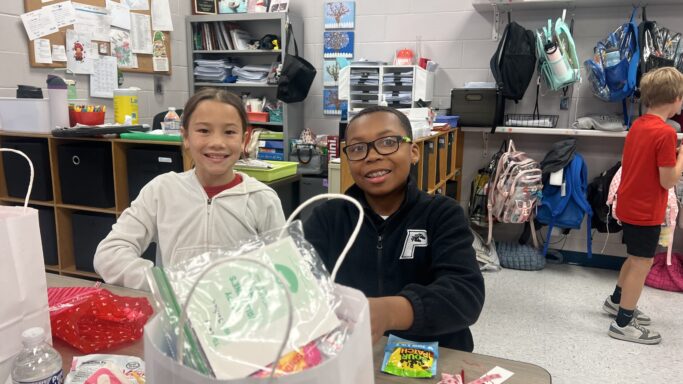
Providence Celebrates Valentine’s Day
Spreading love and joy on Valentine’s Day, our Lower School students indulged in a sweet celebration filled with tasty treats, a frozen yogurt bar, and unforgettable moments! 💕❤️💕 A new ...

Providence Boys Basketball Wins District Championship
The Stallions won the District Championship with a 75-30 win against University Christian on the February 7th. It’s playoff time, and Providence School had no trouble coming through when it counted. he ...
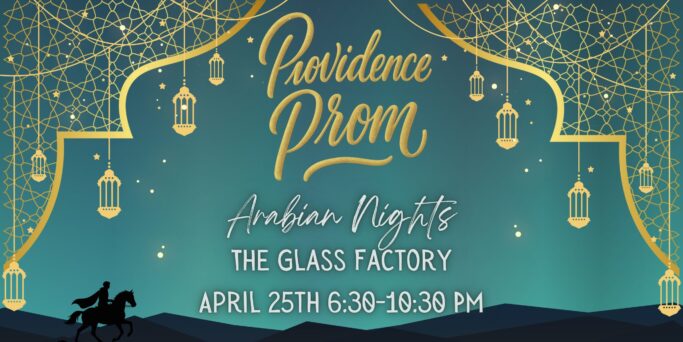
2026 Providence School Prom
Attention Juniors and Seniors, get your tickets and join us for the 2026 Prom on Saturday, April 25 at The Glass Factory. Deadline to register is April 6, 2026. FAQ’s

Providence Earns 14 All-News4Jax Honors
Fourteen Providence student-athletes participating in fall sports earned All-News4Jax recognition from WJXT Channel 4 with one being named athlete of the year. Sean Cunningham ’27 was named Boys’ Cross Country Runner-of-the-Year. View ...

Middle School Boys Basketball Wins IMSC
The Stallions’ Middle School Boys’ Basketball team capped off a perfect season with a 57–44 victory over Episcopal on January 30, securing the 2026 Independent Middle School Conference Tournament Championship. ...

Stallion Jr. High Cheer Wins National Title at NHSCC
Congratulations to our Jr. High Intermediate Cheer team on winning the National Title at the National High School Cheerleading Championships!!!🎉📣 For more than 40 years, the UCA National High School ...

Two Robotics Teams Qualify for State
The Providence Robotics program is headed back to States—with two teams this year! 🤖🎉 Our rookie team, HorsePower, made an incredible run to the championship match, earning Runner-Up Alliance honors ...
Sorry, no posts were found in this categories. Please choose another category.